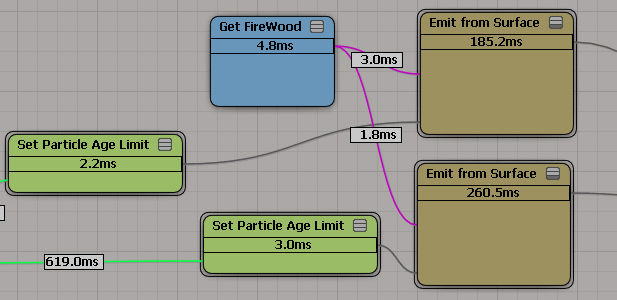聽起來好像很具體,實際上是很空洞的話,
看起來好像講到問題的徵結了,實際上是在迴避所有的答案,
所以這段話聽起來很流暢,但是他註定是要作廢的。
那一夜我們說相聲
INCG講堂活動(8月份) 好萊屋特效喔
張貼者:
hsiang

這一次在講 .. 好萊塢電影特效喔..
有興趣的趕快報名喔...
http://www.gemho.com/web/index.php?option=com_content&task=view&id=582&Itemid=180
好想去聽聽看喔..因為 softimage 2010 會加入 face robot 先聽聽.看怎樣用..
XSI ICE 物件跟隨分子的動態
張貼者:
hsiang

ID to Location
Tool > Conversion > ID to Location
Outputs a location on a geometry based on the ID attribute at each geometry point. An ID attribute must be defined on the points of the geometry and must be unique for this node to work.
This node is useful for accessing attributes on points based on the ID of the point. For this purpose you can connect the locations to a Get Data node and specify the attribute name. However, you should rarely need to use this node since ICE does the iteration on the geometry components. For example, a tree that uses a Set Data node on “Self.PointPosition” will iterate on all points implicitly for you.
There are cases, however, where this node can be useful. For example, if you generate a point cloud ordered as a 3D grid. You could use arithmetic on the ID to get the attributes of the points at the previous and next row, which is required if you want to implement a grid-based fluid simulator, for example.
前言
阿..因為案子的關係..要做一個球像是被風吹浮在半空中...因為這動態有點複雜要用直接手 key 要修改可能會有點麻煩而且要的數量還不確定..所以我就用 ice 發射分子來調整分子的動態...這樣一些細微的一些動態也好可以調整.....然後再用Set Instance Geometry 選一個球的 model 當作這分子要算圖的物件....
到這裡好像..沒啥問題勒....可是當開始要做一些從下面噴上來的煙的時候..這時候就傷腦筋了...應為他原本就是一個分子然後抓一個球來算圖....這樣沒辦法跟其他的分子做碰撞....所以只好真的把一顆球直接用分子的動態替換掉這球的 pos 這樣在做跟其他的碰撞的時候..會比較正確...也好控制............
-------------------------------------------------------------------------------
分子的部分就沒啥好講的..重點就是要分清楚哪一顆是你要當做球拿來算圖的和其他的要碰撞分開設定就好..我是拿分子 ID 0 那一顆分子當作飄浮球的動態.當然其他的就是要去碰撞嚕....
接下來就是要設定要被碰撞的那顆球的動態.....

選了那顆球 直接 create - ice tree
接下來 就照上面圖中的給他接起來..如果有看過基礎教學的應該都不難才對...那中間的 Add 那個 node 就是為了之後要加入分子動態用的...

恩..先從右邊開始看..add 的 value1 跟 value2 那連的都是 get pointposition 那有啥差別勒...上面那個是去抓原本球體point的空間位置..這樣才會變回原本球的形狀 . 那下面的那個是要去"加"上分子的 pointposition 這樣就會是我們要的效果...
接下來可以看到這次主要用到的 node . ID to Location 這就可以抓出依照我們選的分子 ID 的 pointposition ...就可以做到這次要的效果..這物件就可以跟著這分子的動態拉......
--------------------------------------------------------------------------------
當然.這還沒完....他目前只能抓 position 如果這分子有旋轉..那就會有問題了..不過目前無解.還不知道怎麼把旋轉給拿出來...如果有人知道也可以回覆給我知道拉..多蝦多蝦....我也會繼續研究的....
於
8/11/2009
標籤:
XSI ICE Nodes
訂閱:
文章 (Atom)